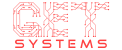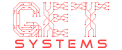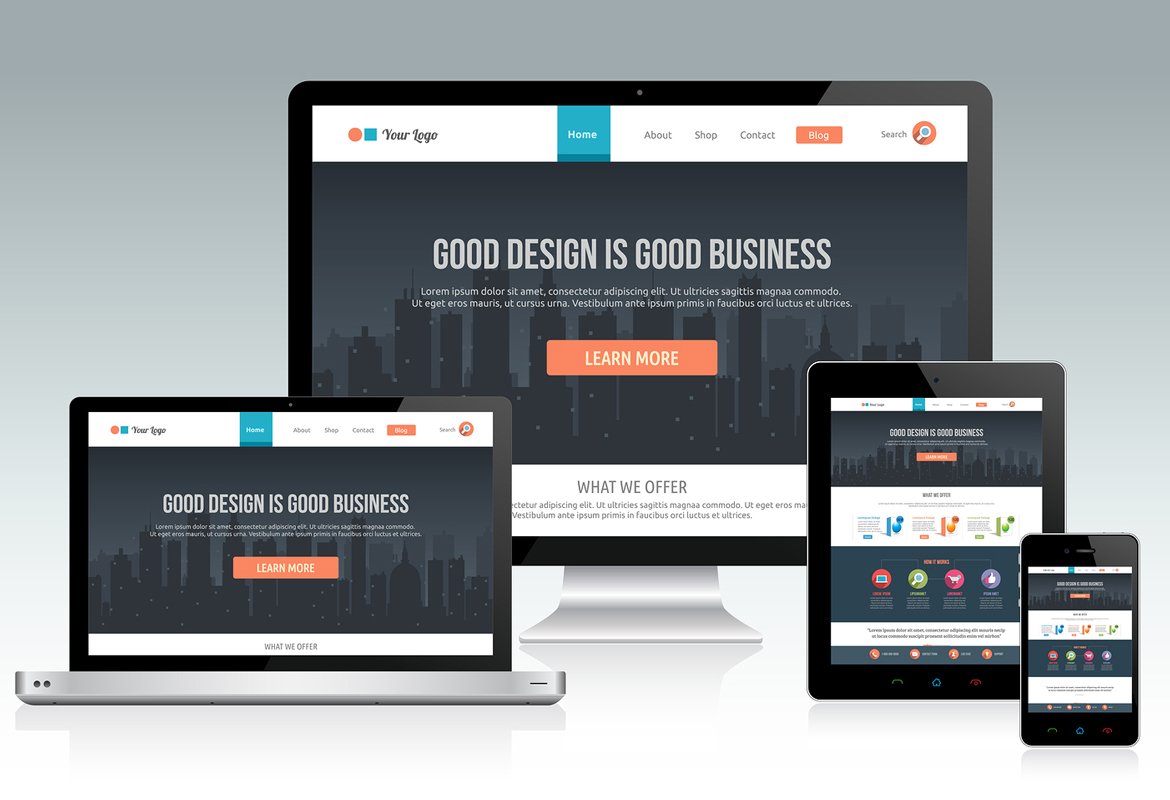
Whether you own a business or just want to showcase your portfolio, you’ll need a website to show visitors what you have to offer. After all, 78% of Internet users will, at the very least, occasionally research a business before making a decision on whether to choose them for their needs. On average, a quarter of them will go on to post reviews based on their findings.
A popular myth around website design, especially for those who have thrived for years without it, is that you need to hire a professional to achieve your goals. The truth is, you don’t need any design experience to get started. You don’t need to be tech-savvy to be able to reap the benefits.
Another misconception is that websites cost too much to build and maintain, and that you need to invest a pretty penny. This is grossly inaccurate. For a few bucks a month (and sometimes under $1 a month), you can maintain your site. To learn how to build a website, all you need is a little help from a few simple online tools and a little perseverance.
1. Get your hosting setup
Before you even begin to get your website site up, you’ll need to pick a hosting site — a place where your website lives. There are several major players in the hosting game, each with their own benefits. If you’re torn between different hosting providers, take a look at online reviews and reach out to support to get one-on-one information on what’s best for your site.
Additionally, take a look at your hosting upgrade and add-on feature options, as you don’t want to have to pay an arm and a leg for additional features. For example, you might want to add more domains in the future. Other factors depend on your personal preference and individual needs, such as your location and ecommerce goals, or even your eco-friendly values.
2. Utilize website builders
Website builders through platforms like HostGator make is easy to get your site up and running in no time. There are several websites that offer free website builders if you use their platform for hosting as well. Within minutes, you can choose from a handful of simple templates and plug and play as you please.
These building programs have scripts and HTML built into them, so there’s no need to possess technical knowledge. This is a huge time saver, as you don’t have to deal with any programming languages where a simple mistake or missing line of code can throw the site into complete disarray.
3. WordPress CMS
A content management system like WordPress (others include Drupal and Magento) are perfect options for those who a little more tech-minded but still not code-proficient. All major hosting platform offer easy WordPress setup options.
There are a huge variety of themes, and if those options don’t suit your style, you can pay a little extra for premium themes that are simple to install. These themes are highly customizable: change colors, fonts, menus, and much more, all within a clean, intuitive dashboard.
Even better is that WordPress offers thousands of plugins that add enhanced functionality to your site. Simply download the plugin and follow the installation instructions.There’s a plugin for essentially everything you could need: slideshows, SEO, contact forms, customer support chats, and much more. As an added benefit, Google favors WordPress, largely because the open source platform utilizes Google technology.
4. Utilize your customer support
Your hosting and CMS support teams are there for a reason, and although these sites make it easy to get up and running, they understand users run into roadblocks every now and then. Take advantage of the support that’s offered to you. Whether you have questions about how to install a plugin (you’d contact the plugin creator), how to customize a theme, or how to set up a separate domain for a blog, customer support can save you the time and headache by offering quick, informed solutions.
SOURCE: http://alltopstartups.com